I fought it. I really did. Sorta anyway.
I'm talking Project Life.
I did it the first year when it was out & managed to complete the album....in my own time, and swore I wasn't doing it again. No offense, but I lost the passion about the album towards the end. When the second edition kits came out there was a lot of hype & you know what I did?
I bought TWO kits.
Yeah, go ahead laugh.
When the kits came in I took one out of the box & put it together.....then decided I wasn't doing it. Still laughing?
This year the hype seemed even more intense. I resisted. I mean, why would I spend more money on something I already had?
Besides, I've been using the Photo 365 app on my phone & took a pic a day that way. I figured I'd make them into a mini-album of sorts at the end of the year.
While on Pinterest, I started seeing TONS of Project Life LO's. So many in fact, that I blocked a few boards dedicated to just PL. That's right, I wasn't giving in........but I was. I saw so many beautiful pages that just inspired me. I didn't have to use it the way it was intended. I didn't have to use 4x6 pics alone. I could do whatever worked for me.
So I went to bed thinking of the possibilities of what I could do. I mean, I already had the pics (mostly from my phone), so why not?
Then I broke down & printed the pics for January. Most of the pics were edited in both Camera+ & Instagram so they printed on the small side but it was good because as great as the pics look on your phone, once printed they're just ok.

I made up a simple cover page (both sides), using my Silhouette Cameo (that I LOVE!)

This is the back that I stressed over but love the results.
As of tonight, I am done putting together my pages for January. I found that since most of my pics are from my iphone I could squeeze one week's worth of pics in 1 page protector instead of a double sided LO. I'll have pics to share soon, I just need to finish my title page.
Anyone else playing along with PL??





























































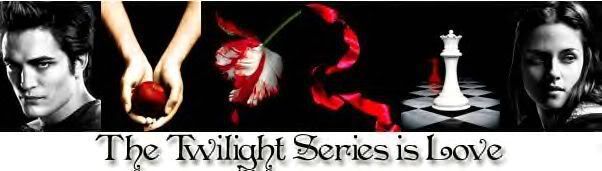






2 comments:
Hey! I love your silhouette cuts for your album!! Very cute! I have to ask how you print your instagram and camera +. I love camera + all the time, thanks for your suggestions on photo apps...and btw I learned that you can use the + volume button on the side of the iphone as a shutter!
Love this! It looks great! I am printing my photos from Instagram for this years Project Life. Thanks for sharing!
Post a Comment